Android App Development
Looking for android app Development Company for your android app project? Hire Infoware to get your android app project completed by top of class industry experts. We have a dedicated work force that will help you to get ahead of your competition
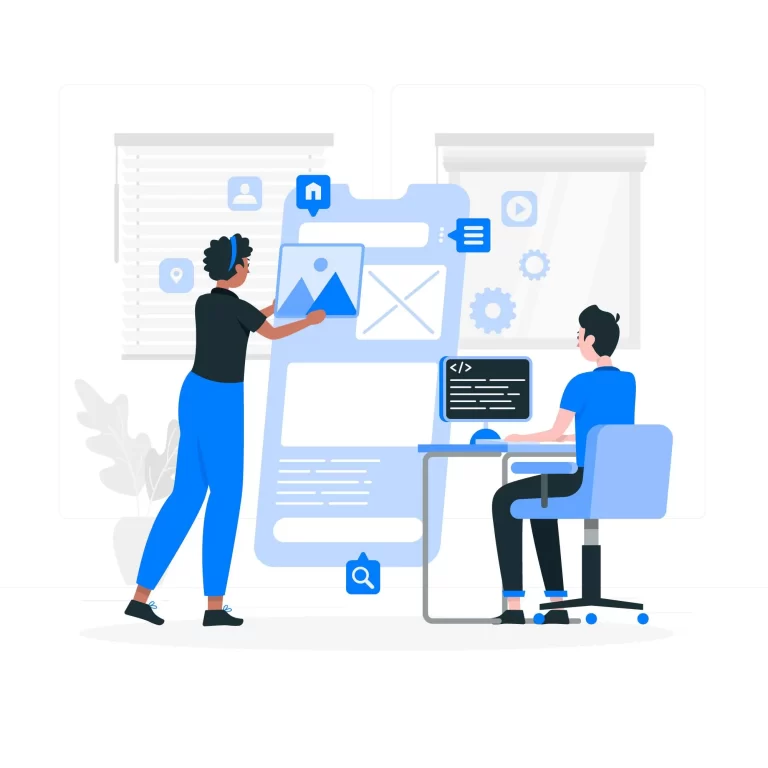
In this technology era, where people spent most of their spare time in phone, specially while using an app most of the time, mobile application sector is rising intensively. Android Apps development covers the large portion of market. Android application are created for devices who run over the android software. Google states that "Android apps can be written using Kotlin, Java, and C++ languages" using the Android software development kit, while using other languages is also possible.

What is android app development?
At Infoware, we offer full-cycle of mobile app development services including planning, designing, integration, and management. Be it a customer-oriented or enterprise-level application, we provide end-to-end mobile application development solutions across distinctive verticals. Enhance your business growth by developing a simplified & user-friendly app for smartphones, tablets, or both.
Why is android app development important?
Nowadays, there is an app for everything! According to the latest App Annie’s State of Mobile 2021 report, the mobile app sector has witnessed tremendous growth.
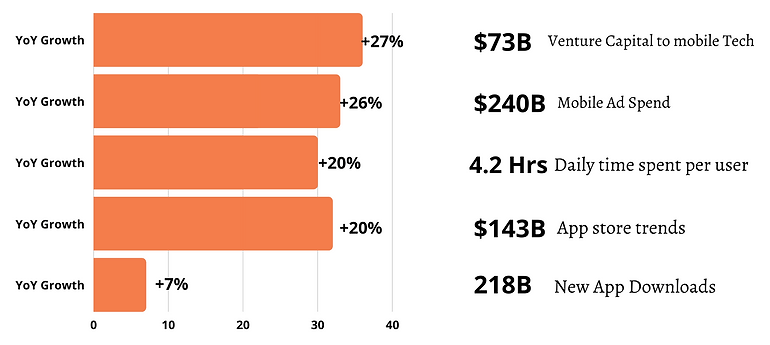
So, if a business has a website but not the mobile app, then its missing vast amount of customer who can get convert.There are so many reasons for why android app development is important, One of the key reason is reusers available for android app. But also, cost reduction , customer reach, higher success ratio and customer loyalty and so on. Some of them are mentioned below.
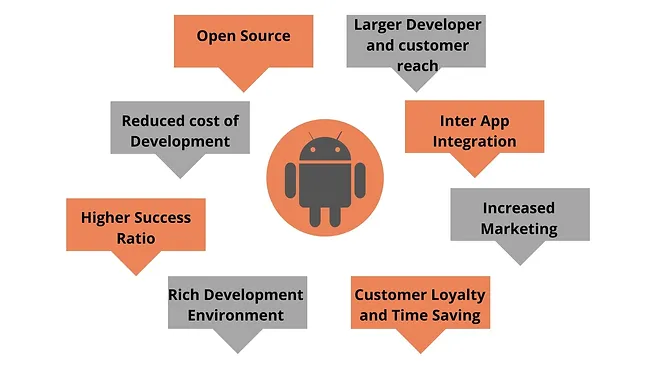
We are an android app development agency which is customer centric. We produce strategic android apps which will deliver Tangible business results to the clients. Develop Android apps that work smoothly on all Android Phones and Android tablets. We build robust and fully scalable Android applications. Our team makes sure that we produce an enterprise level secure android app for our clients. We are experts in development of android Applications using HTML 5. This helps us to develop a cross platform mobile application which will work flawlessly on any device.
Development approaches for android app
If a business has decided to go for an app, the business must ensure the best approach of app development as per their business nature and market scale.
There are four major development approaches when building mobile applications:
- Native Mobile Applications
- Cross-Platform Native Mobile Applications
- Hybrid Mobile Applications
- Progressive Web Applications

What is android app development architecture?
Android operating system is a stack of software components which is roughly divided into five sections and four main layers as shown below in the architecture diagram.
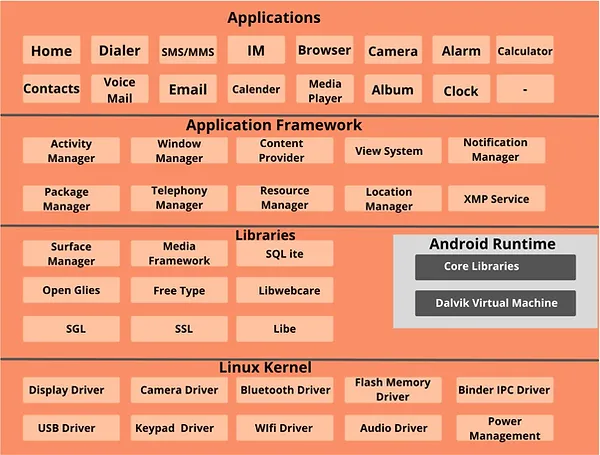
Linux Kernel
At the bottom of the layers is Linux – Linux 3.6 with approximately 115 patches. This provides a level of abstraction between the device hardware and it contains all the essential hardware drivers like camera, keypad, display etc. Also, the kernel handles all the things that Linux is really good at such as networking and a vast array of device drivers, which take the pain out of interfacing to peripheral hardware.
Libraries
On top of Linux kernel there is a set of libraries including open-source Web browser engine WebKit, well known library libc, SQLite database which is a useful repository for storage and sharing of application data, libraries to play and record audio and video, SSL libraries responsible for Internet security etc.
Android Libraries
This category encompasses those Java-based libraries that are specific to Android development. Examples of libraries in this category include the application framework libraries in addition to those that facilitate user interface building, graphics drawing and database access. A summary of some key core Android libraries available to the Android developer is as follows −
android.app − Provides access to the application model and is the cornerstone of all Android applications.
android.content − Facilitates content access, publishing and messaging between applications and application components.
android.database − Used to access data published by content providers and includes SQLite database management classes.
android.opengl − A Java interface to the OpenGL ES 3D graphics rendering API.
android.os − Provides applications with access to standard operating system services including messages, system services and inter-process communication.
android.text − Used to render and manipulate text on a device display.
android.view − The fundamental building blocks of application user interfaces.
android.widget − A rich collection of pre-built user interface components such as buttons, labels, list views, layout managers, radio buttons etc.
android.webkit − A set of classes intended to allow web-browsing capabilities to be built into applications.
Having covered the Java-based core libraries in the Android runtime, it is now time to turn our attention to the C/C++ based libraries contained in this layer of the Android software stack.
Android Runtime
This is the third section of the architecture and available on the second layer from the bottom. This section provides a key component called Dalvik Virtual Machine which is a kind of Java Virtual Machine specially designed and optimized for Android. The Dalvik VM makes use of Linux core features like memory management and multi-threading, which is intrinsic in the Java language. The Dalvik VM enables every Android application to run in its own process, with its own instance of the Dalvik virtual machine. The Android runtime also provides a set of core libraries which enable Android application developers to write Android applications using standard Java programming language.
Application Framework
The Application Framework layer provides many higher-level services to applications in the form of Java classes. Application developers are allowed to make use of these services in their applications.
The Android framework includes the following key services −
Activity Manager − Controls all aspects of the application lifecycle and activity stack.
Content Providers − Allows applications to publish and share data with other applications.
Resource Manager − Provides access to non-code embedded resources such as strings, color settings and user interface layouts.
Notifications Manager − Allows applications to display alerts and notifications to the user.
View System − An extensible set of views used to create application user interfaces.
How does we develop an android app?
Before going for development ,a business has to choose the right approach to develop the app as per their business nature. Following up the current trends and the need to facilitate faster releases, choosing the agile development methodology is a safe bet.
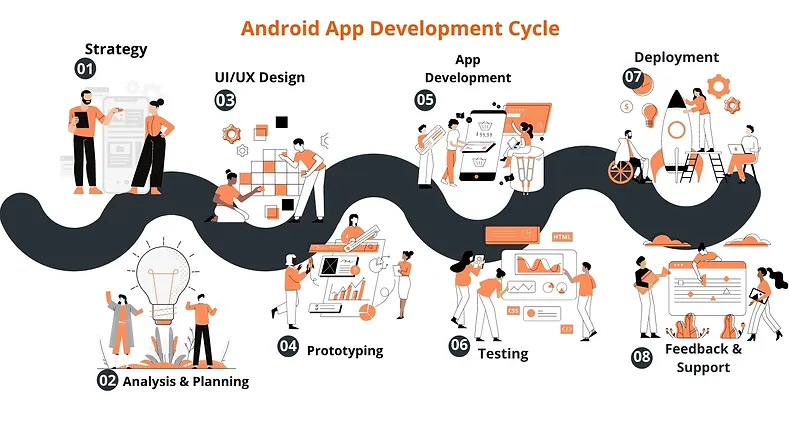
In the early days of the modern smartphone applications era, mobile applications went through a similar evolution as first websites. Let’s proceed with the android app development process that a business will need to follow to develop, launch, and maintain the mobile app

1.Strategy
The first phase of the mobile app development process is defining the strategy for evolving your idea into a successful app. You may include a more significant part of this in your overall enterprise mobility strategy. As one app’s objectives may differ from another, there is still an app-specific impact to the mobility strategy to address during the development process.In this phase, you will:
- Identify the app users
- Research the competition
- Establish the app’s goals and objectives
- Select a mobile platform for your app
2. Analysis and Planning
At this stage, your app idea starts taking shape and turns into an actual project. Analysis and planning begin with defining use cases and capturing detailed functional requirements.
After you have identified the requirements for your app, prepare a product roadmap. This includes prioritizing the mobile app requirements and grouping them into delivery milestones. If time, resources or costs are a concern, then define your minimum-viable-product (MVP) and prioritize this for the initial launch.
3. UI / UX Design
The purpose of an app’s design is to deliver seamless and effortless user experiences with a polished look. The success of a mobile app is determined based on how well users are adopting and benefiting from all its features. The goal for mobile app UI / UX design is creating excellent user experiences making your app interactive, intuitive, and user-friendly. While polished UI designs will help with early adoption, your app must have intuitive user experiences to keep app users’ engaged.
4. Prototyping
While mockups display your mobile app’s functionality using static designs, these can turn into click-thru prototypes with tools like Invision and Figma. Prototypes are highly useful for simulating the user experience and the app’s workflows expected from the finished product. While prototype development can be time-consuming, the efforts are well worth it, as they offer early-stage testing of your app’s design and functionality. Often, prototypes help identify modifications to the app’s proposed functionality.
5. App Development
Planning remains an integral part of this phase in the mobile app development process. Before actual development/programming efforts start, you will have to:
define the technical architecture,
pick a technology stack, and
define the development milestones.
A typical mobile app project is made up of three integral parts: back-end/server technology, API(s) and the mobile app front-end.
6. Testing
Performing thorough quality assurance (QA) testing during the mobile app development process makes applications stable, usable, and secure. To ensure comprehensive QA testing of your app, you first need to prepare test cases that address all aspects of app testing. Similar to how use cases drive the process of mobile app development, test cases drive mobile app testing. Test cases are for performing test steps, recording testing results for software quality evaluation, and tracking fixes for retesting.
7. Deployment
Releasing a native mobile app requires submitting your app to the app stores, Apple App Store for iOS apps and Google Play for Android apps. However, you will need a developer account with Apple App Store and Google Play Store before launching your mobile app.
An app’s release in the app store requires preparing metadata including:
Your app’s title
Description
Category
Keywords
Launch icon
App store screenshots
8. Feedback & Support
Encourage users to provide your company with feedback and suggestions for your app. Prompt support for end-users and frequently patching the app with improvements will be vital to keeping users engaged. Unlike web apps where patch releases can be available to app users instantly, mobile app updates will have to go through the same submission and review process as the initial submission.
Latest Android App Development Trends
Enterprises tend to use Android because it has a less time consuming and pocket friendly development process. Here are a few android app development trends that you need to look forward to in 2022:
- BlockChain Technology
- Expansion of artificial intelligence and machine learning
- Surging on-demand apps
- Introduction of new wearable devices and apps
- Chatbots
- App security enhancement
- Smart objects
- Extension of cloud services
- Expansion in Mobile Payment
- Beacon technology
- Multiplatform Development Using Flutter
- 5G Technology
- Augmented Reality
- Building Apps for Foldables
- Wearable App Integration
Common problems in android app development and their solutions
Nothing is perfect, not even the android app. It can crash , bugs issues , battery drainage and so on. These are some quick fixes for some of the most common problems Android owners face.
1.Battery drain
Numerous users have reported problems with the battery life of their devices. One of the easiest ways to prolong your smartphone’s battery is to change your locations and brightness settings. Enter the settings menu, click on Location, and select battery-saving mode. As for brightness, you should avoid using auto-brightness and instead turn your screen down somewhere below halfway, or to a level that is acceptable for your eyes.


2.Frozen and slow user interface
Phones typically begin to slow down as their internal storage fills up. Try deleting unused apps and photos, or moving them to the cloud or a microSD card. In addition, you should close open apps that you are no longer using, delete app cache, and limit the use of live wallpapers.
If you have are having a problem connecting to Bluetooth, Wi-Fi, or your cellular network, enable Airplane mode for 30 seconds, toggle it off, and try connecting again. Sometimes simply toggling the specific connection can also solve the problem.


4.Overheating
Certain Androids, like the Droid Turbo, can get really warm. Try not to use your phone while you’re charging it and don’t use high CPU-sucking apps, like Pokemon Go or Facebook, for long periods of time. If it starts getting warm, give your phone a break.
5.Syncing error
There are numerous steps you can take to address problems with syncing. First, ensure that you are connected to the internet, and that the service you are trying to sync with, such as Google or Dropbox, isn’t down. Double check that your password is correct and try syncing again.


6.App crashes
Apps can crash for all sorts of reasons. Is there an update available for either the app or your phone? If so, install it. If not, force close the app by swiping it away in the multitask menu (pictured above) and then reopen it
7.Unresponsive screen
You may want to throw your phone against the wall when it begins to malfunction, but there isn’t a need to panic. Most problems are fixed with a simple restart. Although if you physically damaged your phone or dropped it in water, you may have bigger problems on your hands.


8. Apps won’t download
There may be two causes for your apps not downloading. First, go back to the last page on this list and try clearing Google Play store’s cache. If that doesn’t work, try wiping Google Play’s history. The problem is probably a corrupt cache and all you need to do is clear it. Open the Google Play store and tap on the three lines in the upper left of the screen to open the app’s menu.
Ready to get started?